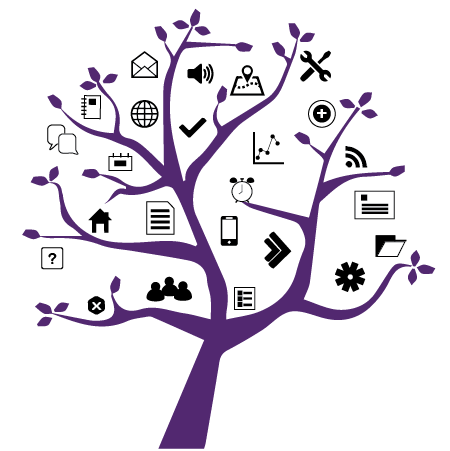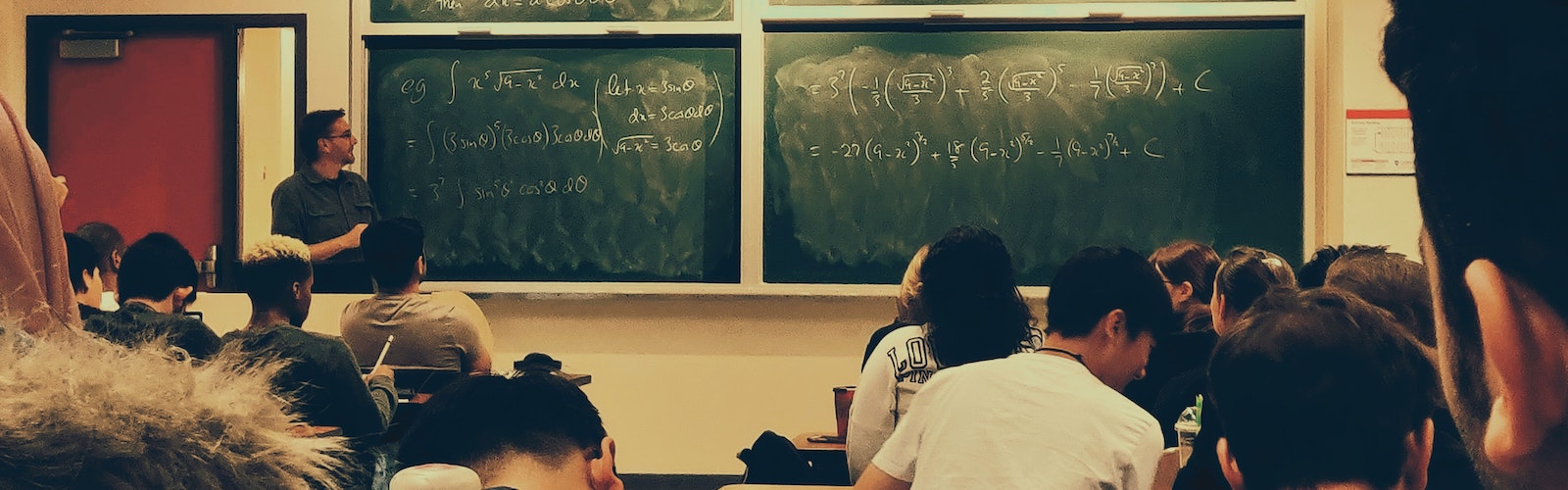
Photo Credit: Shubham Sharan
OWL Reminders for the Start of Term
Added on August 30, 2023 by Allyson Steward
Setting-up Fall Course Sites
With the Fall term approaching, you may be creating your new course site in OWL. For instructions on how to create your OWL site, see our Getting Started guide. Don’t forget to publish your OWL site as soon as it’s ready so your students can access and prepare for the course.
Can’t find your OWL site? Check the FAQ for more information.
Experiencing issues in OWL? Check the recently updated Known Issues page.
Using Course Site Templates in OWL
The eLearning Technology Team (ELT) and Instructional Technology Resource Centre (ITRC) have developed OWL templates for use in your course sites. The templates include common OWL tools, course homepage banners, and organized Lessons ready to be populated with content. There are two designs to choose from: Basic and Advanced. You can have a template applied to your course site by completing the request form.
If you have been using the Basic or Advanced OWL Templates in an OWL site prior to July 30, 2023, there are updates available to address the new formatting. Please see this article about the OWL Template Updates.
Submitting and Approving Summer Grades
As the Summer term comes to an end, you may need a quick refresher on how to submit or approve final course grades in OWL.- For Instructors: Gradebook - Submit Final Grades
- For Grade Admins: Gradebook - Approve Final Grades
Upcoming Workshops
There are a number of free online workshops available in September for instructors looking to learn new skills.- Get Started with Gradescope – Wednesday, September 27, from 11:00am-12:00pm. Registration is required.
- VoiceThread Basics series – September 5-19. Registration is required.
- iClicker On Demand Webinars
- Centre for Teaching and Learning Workshops
Resources and Support
- OWL Help
- eLearning Technology Team
- WTS Helpdesk
- Grade Admin Setup (Extranet): <owlgradesupport@uwo.ca>